
How to Make Your E-Commerce Packaging More Sustainable
Learn how to make your e-commerce boxes more eco-friendly with Hexpand, Cruz Foam, and other innovat …

Quarterly Packaging Report: Q4 2024
Discover the latest product launch and insights in custom packaging from The BoxMaker's Q4 Packaging …

Introducing Cruz Foam™: A 100% Compostable Protective Packaging Solution
Cruz Foam is a biodegradable foam packaging solution made from upcycled food waste, offering an sust …

Cost-Effective Packaging Strategies for Small Businesses
Learn smart, budget-friendly packaging solutions for small businesses and startups.

Elevate Your Corporate Gifting with Custom Gift Packaging
Learn the do's and don'ts of corporate gifting with custom gift packaging, when to give corporate gi …

Quarterly Packaging Report: Q3 2024
From holiday packaging tips to Costco sales strategies, uncover the latest insights in custom packag …
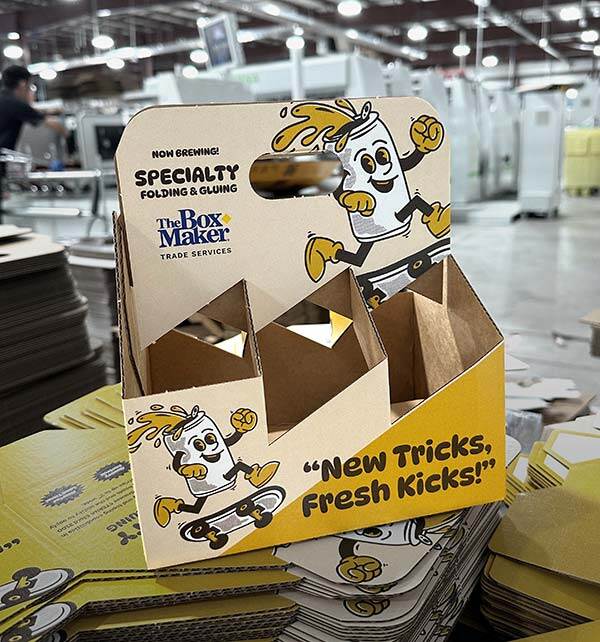
The BoxMaker Expands Manufacturing Capabilities in Arkansas
The BoxMaker Expands Manufacturing Capabilities with the Installation of a Brausse ETERNA Specialty …

How to Plan for Custom Holiday Packaging
Learn how to plan and order your holiday packaging with this easy step-by-step guide.

BoxMaker University Summer Camp Returns
The fourth annual Summer Camp program is back with a roster of guest speakers, taking place virtuall …
